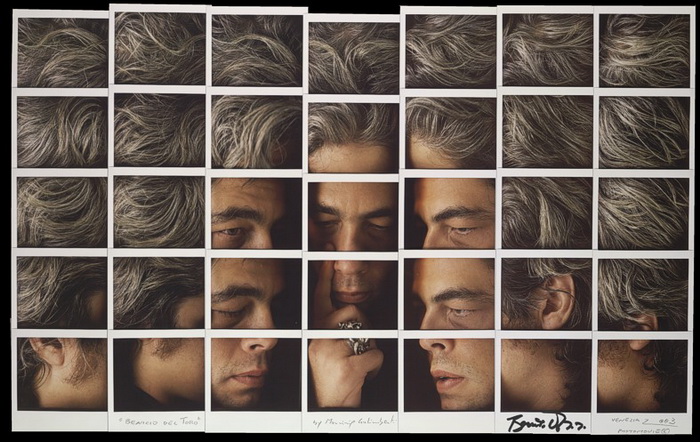If you want to include the sprocket holes when scanning 35mm film, there are a number of ways to do so. Assuming you have a medium format film holder, you can try to to use that to hold part of it. You may want two pieces of cardboard and sandwich the film between it and place that on the glass or into your medium format film holder.
I have had success making numerous custom film holders from magnetic sheets. These are commonly sold at office supply stores and are designed to be printed on and cut out to shape for custom magnets. I cut out the size needed from two of them and lay one other the other to keep the film is position. It works very well though it can be a bit fiddly to position the film.
Lomo sells an item called the DigitalIZA which is an ingenious film holder designed to facilitate the process of scanning sprocket holes. It works quite well with a clever system of loading in the film. If you want the easiest method and don't mind spending $35, then that is the way to go.
On the opposite end of the spectrum is simply taping the negative directly to the glass. That works, but you will end up cleaning the glass a lot due to the inevitable fingerprints and tape residue.
It is important that your film is very flat when attempting to scan the sprockets. Especially if you are using a DigitalIZA. I find the best way to do this is to place your film in a large book with a few books stacked on it overnight.
NOTE: Be careful not to cover the area of the flatbed scanner that is used to calibrate itself. If you look at your film holder, there is likely a little notch with some sort of 'do not cover' indicator on it. When you use any of the methods above, just be sure that you don't cover the corresponding area on the scanner.
Tuesday, December 10, 2013
Wednesday, November 20, 2013
Secrets
This assignment always makes me think about this OMD song titled Secrets:
First, I would like to thank you for agreeing to participate in this assignment by sharing your secret. I appreciate the trust that you have given myself and your classmates.
For this assignment, you will create a series of 3-5 images in response to learning a classmate's secret through a random selection process.
Please do not try to determine whose secret you have drawn. Please respect their privacy.
This assignment is primarily about empathy. Empathy is "the feeling that you understand and share another person's experiences and emotions." It is very easy to become consumed by our own life and issues. It is easy to be critical of others. In this assignment, you will try to relate to other people's issues rather than your own. In the process, you may discover that you have much more in common with each other than you may have realized.
You can respond to the secret in anyway that you wish. You do not need to depict or re-enact the secret. You can interpret the secret very literally or very loosely. You might want to think of what situation led to the secret, how the secret changed their life, how they are living/dealing with the secret, what it would be like after the secret, etc. You may choose to think how you have dealt with a similar issue in your life or how you might deal with such an issue. You may think of what emotions or event may have led up to the secret.
Also, feel free to choose whatever sex you want for the characters. For example, let's say a hypothetical secret is "I am ashamed of how my girlfriend dresses." You could choose to take a series about living with a poorly dressed boyfriend.
Please take this assignment seriously with the belief that the secret you received is sincere. Please be respectful of one another. Remember, you don't know if they are sitting right next to you.
Please begin by reading this short NY Times article titled Fiction is An Exercise in Empathy. The author writes, "Reading fiction is and always was about learning to see the world through often quite alien perspectives." That is the challenge of this assignment.
What's Due:
Series of 3-5 Prints. If you feel you can tell your story in 3 images, then feel free to do so. If you need more images to do so, then make more. Let the story you want to tell dictate the number of prints to make.
These images are to form a narrative structure. The sequencing is important. Each should have some narrative threads that link it to the other images in the series. Ideally, each should work as an image unto itself. This is to say that it is a nice image even when viewed outside the context of the series.
You have full creative freedom with this assignment. You can work with black and white or color media. You can work with a process that you have already explored or try something completely new.
That being said, I suggest that you determine the process and technique after contemplating the secret for some time.
As this is your final assignment, I have very high expectations for the quality of work. The final critique for this assignment is your scheduled final exam session.
If you aren't familiar with PostSecret, you should check it out. It often comes up in the discussion of this assignment.
Below are a links to a number of former students work who completed this assignment. Please keep in mind that they completed the assignment in different courses. In particular, they were all in digital photography courses of varying levels with restricts on how they could edit the images.
Hannah's series
Yang's series
April's series
Nick's series
Matt's series
Leila's series
Clyde's series
Emily's series
Ashley's series
Kyle's series
Alec's series
Liz's series
Victor's series
Kasia's series
Dyann's series
Rachel's series
Carly's series
Danny's series
David's series
Kelsey's series
Amelia's series
Jamie's series
Mark's series
Sara's series
Nizzi's series
Kristen's series
Eric's series
First, I would like to thank you for agreeing to participate in this assignment by sharing your secret. I appreciate the trust that you have given myself and your classmates.
For this assignment, you will create a series of 3-5 images in response to learning a classmate's secret through a random selection process.
Please do not try to determine whose secret you have drawn. Please respect their privacy.
This assignment is primarily about empathy. Empathy is "the feeling that you understand and share another person's experiences and emotions." It is very easy to become consumed by our own life and issues. It is easy to be critical of others. In this assignment, you will try to relate to other people's issues rather than your own. In the process, you may discover that you have much more in common with each other than you may have realized.
You can respond to the secret in anyway that you wish. You do not need to depict or re-enact the secret. You can interpret the secret very literally or very loosely. You might want to think of what situation led to the secret, how the secret changed their life, how they are living/dealing with the secret, what it would be like after the secret, etc. You may choose to think how you have dealt with a similar issue in your life or how you might deal with such an issue. You may think of what emotions or event may have led up to the secret.
Also, feel free to choose whatever sex you want for the characters. For example, let's say a hypothetical secret is "I am ashamed of how my girlfriend dresses." You could choose to take a series about living with a poorly dressed boyfriend.
Please take this assignment seriously with the belief that the secret you received is sincere. Please be respectful of one another. Remember, you don't know if they are sitting right next to you.
Please begin by reading this short NY Times article titled Fiction is An Exercise in Empathy. The author writes, "Reading fiction is and always was about learning to see the world through often quite alien perspectives." That is the challenge of this assignment.
What's Due:
Series of 3-5 Prints. If you feel you can tell your story in 3 images, then feel free to do so. If you need more images to do so, then make more. Let the story you want to tell dictate the number of prints to make.
These images are to form a narrative structure. The sequencing is important. Each should have some narrative threads that link it to the other images in the series. Ideally, each should work as an image unto itself. This is to say that it is a nice image even when viewed outside the context of the series.
You have full creative freedom with this assignment. You can work with black and white or color media. You can work with a process that you have already explored or try something completely new.
That being said, I suggest that you determine the process and technique after contemplating the secret for some time.
As this is your final assignment, I have very high expectations for the quality of work. The final critique for this assignment is your scheduled final exam session.
If you aren't familiar with PostSecret, you should check it out. It often comes up in the discussion of this assignment.
Below are a links to a number of former students work who completed this assignment. Please keep in mind that they completed the assignment in different courses. In particular, they were all in digital photography courses of varying levels with restricts on how they could edit the images.
Hannah's series
Yang's series
April's series
Nick's series
Matt's series
Leila's series
Clyde's series
Emily's series
Ashley's series
Kyle's series
Alec's series
Liz's series
Victor's series
Kasia's series
Dyann's series
Rachel's series
Carly's series
Danny's series
David's series
Kelsey's series
Amelia's series
Jamie's series
Mark's series
Sara's series
Nizzi's series
Kristen's series
Eric's series
Wednesday, November 13, 2013
Solarization - mini assignment
For this assignment, you have to make 1 solarized print that you are happy with. Not all images will work well for solarization due to the contrast of the negative or the image itself. High contrast negatives work best. You can use any negative that you want. It will likely take you at least 5 full sized prints to get a single, final print that you are happy with. It may take many more than that.
Expect to spend a three hour block of time in the darkroom to complete this assignment.
Your textbook has a nice write up on the process on pages 300-301.
Here is a nice little write up on a different approach to Solarization. Another different approach write up. A very, very detailed write up on the process. Probably the best write up of Solarization can be found here. A write up on a selection of alternative printing methods.
Expect to spend a three hour block of time in the darkroom to complete this assignment.
Your textbook has a nice write up on the process on pages 300-301.
Here is a nice little write up on a different approach to Solarization. Another different approach write up. A very, very detailed write up on the process. Probably the best write up of Solarization can be found here. A write up on a selection of alternative printing methods.
There is a lot of 'luck of the draw' with solarization. Things don't always come out like you expect them to. Be prepared to burn up a lot of paper in order to get prints that you like.
PLEASE DO NOT TRASH THE LAB DOING THIS ASSIGNMENT. YOU HAVE TO TAKE A WET PRINT IN A TRAY AND SET IT ON THE BASEBOARD ON AN ENLARGER. MAKE SURE THE TRAY IS DRY BEFORE DOING SO. AFTER YOU ARE DONE, WIPE EVERYTHING DOWN.
Below is a step by step of how I solarized a print. There are many variations on the process.
I chose to print the image well focuses (some people will print it a little bit out of focus).
I began by making a good print. The negative is pretty contrasty as the sole light source was a window to the side. I first printed it at grade 2, but found that I lost too much detail in the shadows, so I printed it again at a grade 1 1/2. I was happy with that. I could have printed it with less time and more contrast then burned in the highlights, but I didn't want to do any local editing for the sake of this demo.
PLEASE DO NOT TRASH THE LAB DOING THIS ASSIGNMENT. YOU HAVE TO TAKE A WET PRINT IN A TRAY AND SET IT ON THE BASEBOARD ON AN ENLARGER. MAKE SURE THE TRAY IS DRY BEFORE DOING SO. AFTER YOU ARE DONE, WIPE EVERYTHING DOWN.
Below is a step by step of how I solarized a print. There are many variations on the process.
I chose to print the image well focuses (some people will print it a little bit out of focus).
I began by making a good print. The negative is pretty contrasty as the sole light source was a window to the side. I first printed it at grade 2, but found that I lost too much detail in the shadows, so I printed it again at a grade 1 1/2. I was happy with that. I could have printed it with less time and more contrast then burned in the highlights, but I didn't want to do any local editing for the sake of this demo.
13 seconds, grade 1 ½ filter
Solarization
Solarization
First Exposure
10 seconds, grade 1 ½ filter
Second Exposure
test strip at 5 seconds intervals
First Exposure
10 seconds, grade 1 ½ filter
Second Exposure
5 seconds at f11
First Exposure
10 seconds, grade 3 ½ filter
Second Exposure
5 seconds at f11
First Exposure
8 seconds, 1 ½ grade filter
Second Exposure
5 seconds at f11
Tuesday, October 15, 2013
Black and White Contemporary Photographers
Interesting 40 year long series of self portraits by Arno Rafael Minkkinen. Note the distinct tones in the various parts of the images.
Jerry Ueslmann's combination prints.
Jerry Ueslmann's combination prints.
Be sure to keep some of your less than perfect prints for tests and hand coloring
Be sure to hang onto some of your prints that are too light or dark for use with chemical toners and hand coloring.
Prints that are too light work well for hand coloring. Prints that are too dark work well for toning tests. These prints must be properly process and washed.
I will be giving a short demo on toning on 10/16.
Prints that are too light work well for hand coloring. Prints that are too dark work well for toning tests. These prints must be properly process and washed.
I will be giving a short demo on toning on 10/16.
Saturday, September 28, 2013
Misc Notes
*Just a reminder, I have pushed back the due date for assignment #1 to Wednesday. We will have a critique of the work and you will turn it in afterward. You will turn in two prints as well as contact sheets for any rolls of film that you have shot so far. You must turn your prints in a folder with your name on it or at the very least an envelop with you name on it.
*I have revised the calendar on the syllabus to reflect the changed due date of Assignment #1. I have also made a few minor changes to the schedule over the next few weeks.
*If you miss a class due to illness, you must bring me a copy of a doctor's note or similar for it to be excused.
*You only get 2 unexcused absences then your overall grade begins to suffer (please see the syllabus for details)
*Please remember that this is a 4 credit class with an expectation that you put in at least 6 hours of work outside of class each week. This will show in your work.
*As clearly spelled out in the syllabus, texting is not allowed during class. If I see you texting, then I will make a a note of it and it will affect your professionalism grade.
*As clearly spelled out in the syllabus, texting is not allowed during class. If I see you texting, then I will make a a note of it and it will affect your professionalism grade.
*Please use paper conservatively. A number of students are using full sheets of 8x10 paper for test prints. Don't use a full sheet of paper until you know everything is dialed in. Use 1/4 sheets and similar for determining correct exposure, contrast, and dodging and burning. If we run out of paper, then you are responsible for buying more. I encourage you to encourage your classmates to use paper conservatively. A 100 sheet pack of 8x10 paper is about $67. That means each 8x10 sheet cost approximately 67 cents.
*The movie we watched in class last week is titled Gregory Crewdson: Brief Encounters. If you missed it for some reason, it is available to watch on Netflix Streaming. If you don't have a subscription to Netflix, but missed the film for some reason, please let me know and I will arrange a time for you to watch it.
*In the afternoon section of class, I showed the Suburbia series by Bill Owens. I love the series and encourage you to check it out for inspiration.
*I'm really looking forward to seeing your prints on Wednesday!
*Be sure to bring your camera and any lenses that you have to class on Monday.
*The movie we watched in class last week is titled Gregory Crewdson: Brief Encounters. If you missed it for some reason, it is available to watch on Netflix Streaming. If you don't have a subscription to Netflix, but missed the film for some reason, please let me know and I will arrange a time for you to watch it.
*In the afternoon section of class, I showed the Suburbia series by Bill Owens. I love the series and encourage you to check it out for inspiration.
*I'm really looking forward to seeing your prints on Wednesday!
Sunday, September 22, 2013
Notes on making an enlargement
Use a grain enlarger to insure correct focus.
Focus on the back of a piece of developed printing paper.
Remember to switch over from the white light if you are using an color enlarger
Make test strips on small pieces of paper.
Don't use the print dryer for prints or test strips smaller than 5x7. Use the drying screens for those.
Image selection. You will only make prints from a very small number of images that you take. Select very carefully. Begin by looking at your contact sheet. Double check by looking at your negative under the magnifying loupe. Your image must look very sharp. If it is the least bit blurry there, it will look very blurry when enlarged. Make sure there is detail in the hair (assuming a portrait) and/or other critical dark and light areas of the image.The detail must be in the negative to get it in your print.
Handle film by the edges only.
Don't force anything.
Developer will stain your clothes. Consider wearing grubby clothes or an apron when printing.
Start with a grade 2 contrast filter or equivalent.
Focus with the lens all the way open and no filtration.
Determine exposure for a lighter part of your image that should have full detail.
Evaluate your prints in ordinary room light only.
Use a piece of white mat board for your test strips and dodging and burning.
Make sure that your negatives are not flipped when printing. Orient your negative so that the numbers near the sprockets read correctly. Then rotate your negative 180 degrees before loading it into the negative carrier. Check to make sure that any text that may be in the image appears in the correct orientation in your print.
Focus on the back of a piece of developed printing paper.
Remember to switch over from the white light if you are using an color enlarger
Make test strips on small pieces of paper.
Don't use the print dryer for prints or test strips smaller than 5x7. Use the drying screens for those.
Image selection. You will only make prints from a very small number of images that you take. Select very carefully. Begin by looking at your contact sheet. Double check by looking at your negative under the magnifying loupe. Your image must look very sharp. If it is the least bit blurry there, it will look very blurry when enlarged. Make sure there is detail in the hair (assuming a portrait) and/or other critical dark and light areas of the image.The detail must be in the negative to get it in your print.
Handle film by the edges only.
Don't force anything.
Developer will stain your clothes. Consider wearing grubby clothes or an apron when printing.
Start with a grade 2 contrast filter or equivalent.
Focus with the lens all the way open and no filtration.
Determine exposure for a lighter part of your image that should have full detail.
Evaluate your prints in ordinary room light only.
Use a piece of white mat board for your test strips and dodging and burning.
Make sure that your negatives are not flipped when printing. Orient your negative so that the numbers near the sprockets read correctly. Then rotate your negative 180 degrees before loading it into the negative carrier. Check to make sure that any text that may be in the image appears in the correct orientation in your print.
Thursday, April 25, 2013
Scanning Sprocket Holes on 35mm film
If you want to include the sprocket holes when scanning 35mm film, there are a number of ways to do so. Assuming you have a medium format film holder, you can try to to use that to hold part of it. You may want two pieces of cardboard and sandwich the film between it and place that on the glass or into your medium format film holder.
I have had success making numerous custom film holders from magnetic sheets. These are commonly sold at office supply stores and are designed to be printed on and cut out to shape for custom magnets. I cut out the size needed from two of them and lay one other the other to keep the film is position. It works very well though it can be a bit fiddly to position the film.
Lomo sells an item called the DigitalIZA which is an ingenious film holder designed to facilitate the process of scanning sprocket holes. It works quite well with a clever system of loading in the film. If you want the easiest method and don't mind spending $35, then that is the way to go.
On the opposite end of the spectrum is simply taping the negative directly to the glass. That works, but you will end up cleaning the glass a lot due to the inevitable fingerprints and tape residue.
Lastly, it is important that your film is very flat when attempting to scan the sprockets. Especially if you are using a DigitalIZA. I find the best way to do this is to place your film in a large book with a few books stacked on it overnight.
NOTE: Be careful not to cover the area of the flatbed scanner that is used to calibrate itself. If you look at your film holder, there is likely a little notch with some sort of 'do not cover' indicator on it. When you use any of the methods above, just be sure that you don't cover the corresponding area on the scanner.
I have had success making numerous custom film holders from magnetic sheets. These are commonly sold at office supply stores and are designed to be printed on and cut out to shape for custom magnets. I cut out the size needed from two of them and lay one other the other to keep the film is position. It works very well though it can be a bit fiddly to position the film.
Lomo sells an item called the DigitalIZA which is an ingenious film holder designed to facilitate the process of scanning sprocket holes. It works quite well with a clever system of loading in the film. If you want the easiest method and don't mind spending $35, then that is the way to go.
On the opposite end of the spectrum is simply taping the negative directly to the glass. That works, but you will end up cleaning the glass a lot due to the inevitable fingerprints and tape residue.
Lastly, it is important that your film is very flat when attempting to scan the sprockets. Especially if you are using a DigitalIZA. I find the best way to do this is to place your film in a large book with a few books stacked on it overnight.
NOTE: Be careful not to cover the area of the flatbed scanner that is used to calibrate itself. If you look at your film holder, there is likely a little notch with some sort of 'do not cover' indicator on it. When you use any of the methods above, just be sure that you don't cover the corresponding area on the scanner.
Wednesday, March 20, 2013
Rockaloid Liquid Light Photographic Emulsion Instructions
Liquid Light is an enlargement-speed, silver-halide photographic emulsion for making salon-quality prints on any material. Processing is with standard paper developer and fixer. Liquid Light is non-toxic and is unique in containing no phenol or other solvents, and can be used safely in any darkoom. Follow these instructions carefully to obtain durable, archivally-permanent prints.
SURFACE PREPARATION
Paper and fabric do not need a pre-coat because they are porous enough to anchor the emulsion, so Liquid Light can be coated directly onto them. (Unwashed fabrics, including raw artists' canvas should be washed and dried before coating.)
Paper and fabric do not need a pre-coat because they are porous enough to anchor the emulsion, so Liquid Light can be coated directly onto them. (Unwashed fabrics, including raw artists' canvas should be washed and dried before coating.)
Other materials-- metal, plastics, wood, etc.-- need an oil-based pre-coat for good adhesion and to prevent discoloration. For a transparent pre-coat, use glossy polyurethane varnish. For an opaque pre-coat, use oil-base, or alkyd, primer. Both are available at paint and hardware stores. (Oil-base coatings are those that the label says can be thinned with mineral spirits. Do not use water-base coatings or acrylic gesso, aerosol spray coatings, satin or matte varnishes, artist's oil paints, damar varnish, lacquer or shellac. They may be softened by developer.) Note to artists: If canvas has been primed with water-base gesso, it should be given a topcoat of alkyd primer or glossy polyurethane.
Glass and glazed ceramics only: These also require a pre-coat for adhesion, such as polyurethane, but a better alternative is a gelatin precoat or traditional photographic "subbing" solution, which fuses the photographic emulsion to the glass. Subbing works only with mineral-base materials like glass and chinaware, glazed tiles, ceramics and fired porcelain. Do not use on plastics, metals, or other materials-- use polyurethane. For a guide to the subbing procedure, see "Subbing" in Table of Contents.
COATING & EXPOSING LIQUID LIGHT
Safelight: Use a medium amber, dark yellow or light red safelight when handling Liquid Light. Because it is relatively slow, Liquid Light can tolerate a large amount of safelight brightness and exposure time without fogging. (For maximum safelight output, a low-pressure sodium-vapor lamp with amber filter can be used.)
Safelight: Use a medium amber, dark yellow or light red safelight when handling Liquid Light. Because it is relatively slow, Liquid Light can tolerate a large amount of safelight brightness and exposure time without fogging. (For maximum safelight output, a low-pressure sodium-vapor lamp with amber filter can be used.)
At room temperature, Liquid Light emulsion is a solid gel. Before use, plunge the bottle into a container of hot water (130 deg.F or higher) until the emulsion turns liquid. This happens at about 115 deg.F or 46 deg.C. (A microwave oven can be used if care is taken not to overheat the emulsion. Maximum time: 20 to 30 seconds on "high".) Do not shake the bottle, as bubbles may form. The emulsion is uniform throughout, so it is not necessary to melt the entire contents if only a portion is being used. Use containers of glass, plastic, enamel or stainless steel; plain steel, brass, copper, aluminum and other metals will react with the silver compounds in the emulsion to form black specks.
Apply Liquid Light with a brush, sponge, paint applicator, paint roller, spray, or by flowing on and draining off the emulsion. If spraying, be sure the spraygun has no brass parts. Dilute the emulsion with warm water if needed. Porous materials need two or more coats. At the same time, coat a few pieces of paper or index cards to serve as test strips for correct exposure.
Small areas: The easiest way to coat is to pour on a surplus of emulsion, spread it quickly with a fingertip and pour the surplus emulsion back in the bottle, leaving enough emulsion to make an opaque white coat. After coating, cool air will help to set up the emulsion. Use a fan if available. After a few minutes, the emulsion will set up or become sticky and can be exposed and and developed. Or it can be dried and put away for future use.
Large areas: Keep the emulsion warm in a container of hot water so that it stays liquid as long as necessary. Use a soft brush or other means of spreading it. After the emulsion has been coated, put a fan on it a few minutes, until it becomes sticky, then give a second coat at right angles to the first. Allow the second coat to set up or become sticky, then expose and process it, or dry it and set aside for future use. If dried, it must be dried thoroughly under low humidity and with circulating air, not in a closed box.
Exposing: Liquid Light exposure varies with age, so differently dated batches may exhibit different sensitivity. A suggested trial exposure time for an enlarger at full aperture is 20 seconds for an 8x10 inch print. Determine the exact exposure with a test strip.
Using a projector: For large prints such as wall murals, artist's canvas and other oversized surfaces when an enlarger does not give enough light, a slide projector can be used. To limit light output and sharpen the image, tape a piece of black paper having an approximately 3/8 inch hole over the front of the projector lens. Or use a polarizing filter. Because of the high light output of a slide projector, color negatives can also be used to yield black-and-white prints.
PROCESSING LIQUID LIGHT
Develop with paper developer like Kodak Dektol at the recommended working strength of one part developer to two parts of water. Develop in a tray like a conventional print, or if the print is too large, by a sponge or brush liberally wetted with developer. (For large surfaces, even-out development by first wetting the surface with cool water.) For large prints and canvases, a temporary "tray" can be made from a larger-size primed stretched canvas containing the processing solutions.
Develop with paper developer like Kodak Dektol at the recommended working strength of one part developer to two parts of water. Develop in a tray like a conventional print, or if the print is too large, by a sponge or brush liberally wetted with developer. (For large surfaces, even-out development by first wetting the surface with cool water.) For large prints and canvases, a temporary "tray" can be made from a larger-size primed stretched canvas containing the processing solutions.
Shortstop: After developing, do not use a water rinse or an acid shortstop, which will soften the emulsion. Instead, use a small amount of fixer as a shortstop (worn-out, discarded fixer is okay.) A few seconds in this bath will neutralize the developer.
Fixing: For best results, use a powdered hardening fixer like Kodak Fixer. Avoid liquid or rapid fixers, which can bleach the image and do not effectively harden the emulsion. Fix until all the chalky white areas of the emulsion have turned transparent and it becomes tough and leathery to the touch-- at least 10 minutes. Note: the function of a fixer is to wash away the unused silver compounds; therefore, the fixer should be used generously, with frequent agitation.
Wash ten minutes in cool running water after hardening is complete. Liquid Light prints wash easily because water easily penetrates the emulsion. A hypo eliminator or hypo clearing agent can be used if desired. After drying, a wrinkled print can be flattened by pressing with a flatiron or dry-mount press on low-heat setting.
Protect the surface only if a harsh environment exists or it will be shown outdoors. Normally, Liquid Light requires no protective coating. For best protection, coat the dried print with a water-based polyurethane finish. (Do not confuse with the oil-based polyurethane used as a pre-coat. After Liquid Light has been processed and dried, the choice is much greater and virtually any type of oil, water, or solvent-based finish can be used as a protective finish.)
Adding color: The color and texture of the surface that has been coated are visible through the transparent areas of a Liquid Light print, so extra colors are often not used. Liquid Light prints can be toned with conventional sepia or selenium print toners or with Rockland Selectachrome and Printint toners. Liquid Light can also be hand-colored with artist's oil paints, photographic oils, water-based acrylics, or virtually any other type of paint.
CLEANUP
Liquid Light emulsion contains no hazardous chemicals and requires no special precautions for use except when spraying. If spraying, use adequate ventilation and wear a respirator. Emulsion that has not been hardened by fixing can be removed from surfaces with hot water. Fixed, hardened emulsion can be dissolved with dilute solutions of household bleach like Clorox or Purex. © Rockland Colloid
Liquid Light emulsion contains no hazardous chemicals and requires no special precautions for use except when spraying. If spraying, use adequate ventilation and wear a respirator. Emulsion that has not been hardened by fixing can be removed from surfaces with hot water. Fixed, hardened emulsion can be dissolved with dilute solutions of household bleach like Clorox or Purex. © Rockland Colloid
Friday, March 8, 2013
Some good portraits using Polaroid film
A nice series of work by an Italian photographer Maurizio Galimberti. He used Polaroids for these, of course you don't have to use Polaroid film. Some of you took B&W photo with me and we did a very similar assignment using contact prints from a single roll of film. Of course you can shoot it digitally and composite using an image editing program as well.
Monday, February 25, 2013
How to do Emulsion Lifts using Polaroid films



How to do Emulsion Lifts
This handout is a heavily modified version of a Polaroid handout.
Seder Burns
Emulsion lifts are the easiest and most exiting Polaroid creative technique to master. All they entail is soaking a print in warm to very hot water until the image comes loose, then re-depositing the freed emulsion on a new receptor sheet. Because emulsion lifts involve separating the image from the photographic paper, there is enormous potential for manipulating the picture to create different shapes. Traditionally, emulsion lifts are done using color prints from Polaroid ER films (Types 669, 59, 559, 809), but the same technique also works in B&W using Polapan Pro 100 films (Types 664, 54, 554, and 804) - albeit with the need to use boiling, rather than just hot, water. Prints must be fully dried before being subjected to emulsion lifting. Drying can be accelerated using a hair drier, but to be safe it is often best to allow at least overnight drying of prints before use. Step One Heat water up in the coffee machine. Fill one tray with hot water from the coffee machine, and another tray with room-temperature tap water. In the tray with room temperature water, submerge the substrate that you are going to transfer the emulsion to. Step Two Immerse a fully-dried Polacolor ER print face up in the tray of hot water for about four minutes. Agitate the tray to keep the print under the surface of the water. It is not necessary to keep the water heated during this time. After four minutes have elapsed, or if the emulsion begins to float free from the substrate/backing/photographic paper, remove the print from the hot water using tongs and place it in the tray of room temperature water. Step Three Lightly push the emulsion from the edges of the print slightly toward the center. Lift the emulsion and slowly peel it away from the substrate. Carefully float the emulsion onto the new substrate. Use your fingers to push and stretch the image to further manipulate it. You can also dunk the emulsion/paper in and out of the cold water to further manipulate the image. When finished, roll the image with a soft rubber brayer roller from the middle to the edge. Start with just the weight of the roller, gradually increasing pressure only after all the excess water and air have been removed. You are done when all the folds, wrinkles and other effects look pressed down. Hang dry when finished. If you are in a hurry, you can use a hairdryer on a low setting to speed things up. Step Six If desired, spray with a clear UV protective lacquer coating. When completely dry, the image can be finished with pastels, watercolor paints, dye and pencils if desired. Materials needed for Emulsion Lifts: • Polaroid camera or Daylab • Polaroid film, type 669 • Light meter • Tripod • Coffee maker • Transfer Substrates-watercolor paper, glass, tiles, or other porous materials • Slide projector or data projector • Images to project • Instructions for using a Polaroid back • Examples of Polaroid lifts • Hairdryer • Extension cords • Thermometer • Timer/Watch For more information on creative uses of Polaroid products, visit www.polaroid.com or call Polaroid’s technical number at 800-225-1618
Wednesday, February 13, 2013
Monday's class -
Turn in your Cyanotype prints for a grade.
I will do a demo on reducing the density of VDB prints.
Hang up some VDB and Cyanotype prints in the hall.
I will do a demo on reducing the density of VDB prints.
Hang up some VDB and Cyanotype prints in the hall.
Sunday, February 10, 2013
Van Dyke Brown - next project
Hello all,
At the beginning of class on Wednesday the 13th, we will spend a few minutes looking at the Van Dyke Brown prints that you have thus far. We will also look at any final Cyanotype prints.
On Wednesday February 20th, we will have a critique of your VDB prints. 2 prints of original, new imagery.
So, you will have to create at least two new negatives and print/reduce/tone them until you get them as desired. You will have to use class time effectively and possibly come in to the lab outside of class to pull this off.
SILVER NITRATE STAINS SKIN - BE CAREFUL WHEN MIXING THE SOLUTION.
ALS0- DONT USE ANY BRUSHES WITH METAL WHEN APPLYING THE SOLUTION AS A CHEMICAL REACTION MAY OCCUR.
Wikipedia summary of the process
Great write - up of the process
A great resource on the process including how to chemically reduce the prints after they dry.
Nice article on Van Dyke Brown including information on chemical reduction and toning.
There is also a really great step by step write up to make a negative for VDB prints. VDB prints are very flat by nature. I read somewhere that it is like printing onto Grade 1 photo paper. So, you have to make a very high contrast negative to account for this.If you use your negatives that you made for Cyanotypes, you can expect to get very flat prints. Given the color of VDB prints, they will really look like mud. Here is the article about how to make the curve for VDB.
Beyond the Blues - good overview of the process and ideas for combining the process with Cyanotypes
Orgins of the name
Another nice write up on the process with an emphasis on making archival VDB prints
More notes on the archival processing pertaining to VDB
At the beginning of class on Wednesday the 13th, we will spend a few minutes looking at the Van Dyke Brown prints that you have thus far. We will also look at any final Cyanotype prints.
On Wednesday February 20th, we will have a critique of your VDB prints. 2 prints of original, new imagery.
So, you will have to create at least two new negatives and print/reduce/tone them until you get them as desired. You will have to use class time effectively and possibly come in to the lab outside of class to pull this off.
SILVER NITRATE STAINS SKIN - BE CAREFUL WHEN MIXING THE SOLUTION.
ALS0- DONT USE ANY BRUSHES WITH METAL WHEN APPLYING THE SOLUTION AS A CHEMICAL REACTION MAY OCCUR.
Wikipedia summary of the process
Great write - up of the process
A great resource on the process including how to chemically reduce the prints after they dry.
Nice article on Van Dyke Brown including information on chemical reduction and toning.
There is also a really great step by step write up to make a negative for VDB prints. VDB prints are very flat by nature. I read somewhere that it is like printing onto Grade 1 photo paper. So, you have to make a very high contrast negative to account for this.If you use your negatives that you made for Cyanotypes, you can expect to get very flat prints. Given the color of VDB prints, they will really look like mud. Here is the article about how to make the curve for VDB.
Beyond the Blues - good overview of the process and ideas for combining the process with Cyanotypes
Orgins of the name
Another nice write up on the process with an emphasis on making archival VDB prints
More notes on the archival processing pertaining to VDB
Subscribe to:
Posts (Atom)